¶ Immature Plants
An immature plant is defined in rule as a plant that is not flowering; the definition of "flowering" in rule is based on the width of pistils at the widest point.
As of April 1, 2018, all producers must designate a specific area of the premises as a canopy area for immature plants; the allowable size for the immature canopy is determined by the licensed producer's mature canopy tier size.
Under the OLCC's "Start-Up Inventory" provision, producers in their first 90 days of licensure may receive immature plants from any source within Oregon; refer to OAR 845-025-2060 for more information, as this rule is subject to change. These plants must be recorded in Metrc as an Incoming External Transfer according to OLCC's guidance. A step-by-step guide for producers in their first 90 days may be found here.
Once a producer is out of their initial "start-up" 90 day period they may only receive plants from OLCC producers or wholesalers. Producers may not purchase clones or seeds for use by their producer license at an OLCC retailer. See the transfer page for more information.
¶ Tracking in Metrc
All immature plants must be recorded in Metrc. The growth phase within which an immature plant is tracked will depend on its height; shorter immature plants may be tracked as an immature batch (see below) while taller immature plants must be tagged as individual "flowering" or vegetative plants.
¶ Immature Batches
Immature Batches in Metrc are analogous to "cultivation batches" in OLCC rules and are essentially a tally of plants within a group. Individual immature batches may not have more than 100 plants and must be identified with a unique name. If you create a batch with over 100 plants, you can use the 'Split Planting' button in Immature Plants to create a new batch and assign plants to it in order to get the batch compliant at or under 100.
Immature batches must have a chain of custody to a package or a plant. Packages of plants or seeds can be "unpacked" and converted into an immature batch. Clones can be taken from a vegetative or flowering plant and planted in an immature batch.
An immature batch must be a single strain and from a single source (mother plant or package).
Upon reaching the point at which OLCC rules require plants to be individually tagged, plants within an immature batch will need to be moved into the correct growth phase.
¶ Vegetative and Flowering Plants
Although OLCC rules do not use the specific term "vegetative" plants, they are immature plants that have reached a specific height, but are not yet flowering.
A flowering plant is defined in OLCC rules as a plant that has formed a mass of pistils measuring greater than two centimeters wide at its widest point.
¶ Tracking in Metrc
In Metrc, vegetative and flowering plants are individually identified plants. Metrc allows vegetative plants to be either tagged or untagged; an untagged vegetative plant will be assigned a unique, sequential number. Vegetative plants should only be untagged in Metrc if they have not yet reached the specific height at which plants must be tagged per OLCC rules.
Because vegetative and flowering plants are individually identified, any activity related to a vegetative or flowering plant must be tracked in Metrc at the level of the individually identified plant. That includes the following types of activities:
- Create planting: used to create clones from a mother plant
- Packaging vegetative plants: used to transfer plants
- Destroying plants: used to document death or destruction of a plant
- Plant waste: used to document waste off of a plant that is still being cultivated (e.g. pruning fan leaves)
- Harvesting: used to document a manicure or "regular" harvest from a plant
- Recording additives: used to document application of pesticides, fertilizers, etc.
- Moving rooms: used to document moving a plant to a new portion of the licensed premises
¶ Create Plantings
In Metrc, immature batches are created by linking a new immature batch to a source plant or package. This linkage is created by selecting the relevant source and documenting how many plants are being taken from the source using the "Create Planting" button. The "Create Planting" button in the packages area "unpacks" plants and seeds from a source package while the "Create Planting" button in the vegetative or flowering plants section creates a clone from a mother plant.
¶ Immature Planting
Creating Plantings:
All immature plant batches must be created using an existing, tagged plant or from a package tag brought in through an external transfer or a package of seeds created in Metrc from a source plant, package or harvest. Below are two examples of how to properly create your plant batches using existing plants or from a package brought in on an external transfer:
Creating plants from existing plants
If you are creating clones from a mother plant at your facility you will need to document the taking of those cuttings in CTS. To create plants from an existing plant, you will need a tagged plant in your flowering or vegetative tab of Metrc:
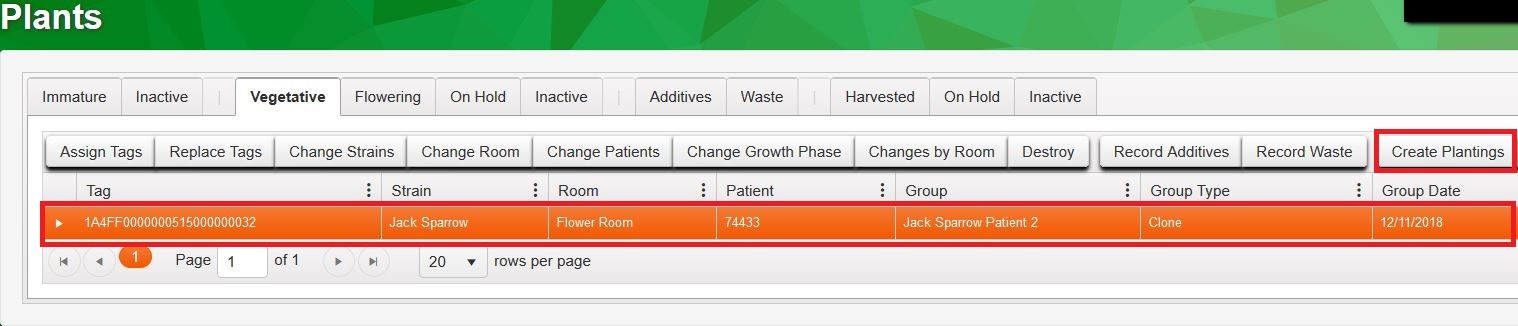
• Click on the plant you took the cuttings from (if you took cuttings from multiple plants for the plant batch, select one of the tagged plants that you cloned from)
• Click on the “Create Plantings” button
• Fill in the information for the new plant batch that you are creating
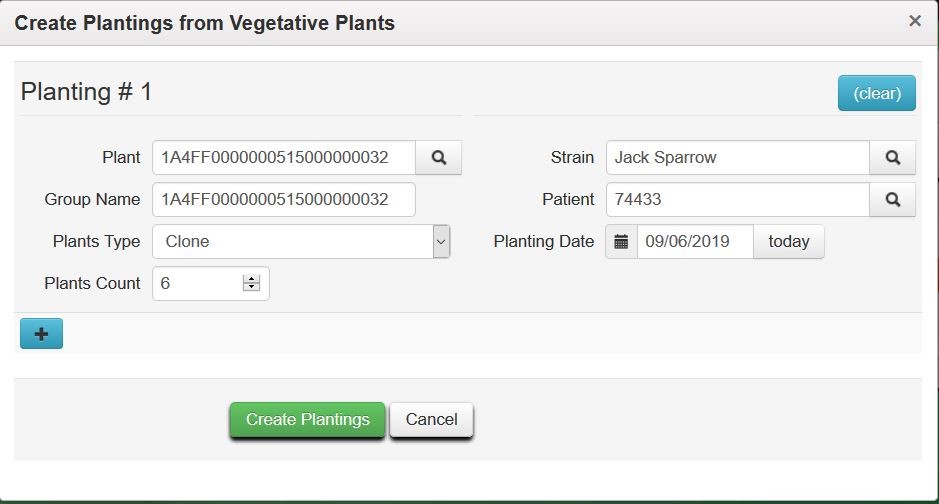
• Once the information for the plant batch is filled out, click the “Create Plantings” button.
The plant batch will then be created in your immature plants tab. You’ll see in the “Origin Plant” column that the plant tag that you pulled the clones from.
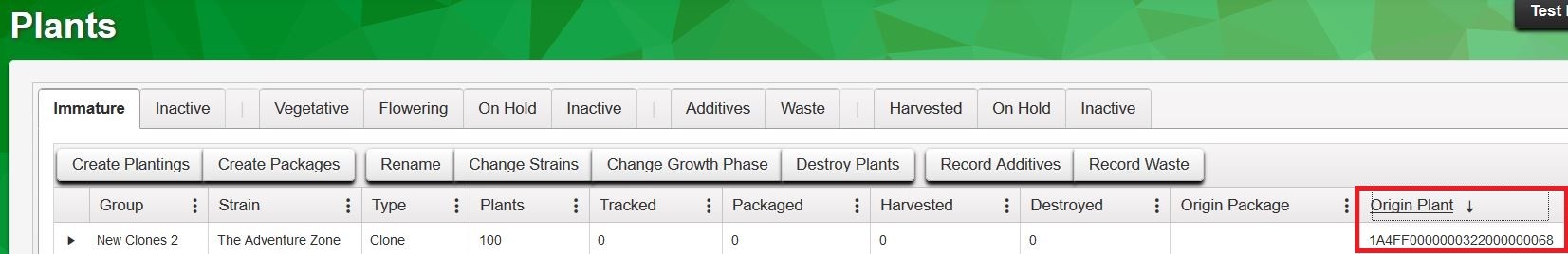
¶ Destroy Plant
The way to track plants that have died or that are no longer viable is to destroy them in Metrc. This process is very straightforward.
¶ Destroying Immature Plants in a Plant Batch
- To destroy a plant or several plants within the same plant batch, navigate to the Plants section in Metrc and select the plant batch, then click on the destroy plants button.
- In the dialog box, type in the number of plants that are being destroyed (it can be all or part of the batch depending on what has actually occurred), complete the form information and click the destroy plants button.
- Once complete, you will see that the number of destroyed plants has been shown in the summary plant count as well as in the drill-down history for the plant batch. The three remaining living plants in the example batch are still represented as well.
¶ Destroying Individual Plants (Vegetative or Flowering Phases)
Once an individual plant has been unpacked from a cultivation batch and has its own tag, it will appear on the appropriate phase plant tab and if needed, can be destroyed by selecting the plant(s) and clicking on the Destroy plants button or clicking directly on the Destroy button and selecting the tags from the dialog box. Once destroyed, plants will move to the inactive tab where they can easily be found by tag number or by clicking the State column to sort by "destroyed" and/or filtering by the tag numbers.
¶ Assign a Room When Initially Tagging a Plant:
When a plant changes phases from immature to vegetative and it is time to tag the plant, this is the first opportunity a facility has to state the room location of the tagged plant. To do this, select the plant batch from the immature plants tab in Metrc, and then click on the change growth phase button. Type in the number of plants to be moved, select the starting tag number and complete the form accordingly. The plants will be tagged and in their new location when the change phase button is clicked. You can then navigate to the proper growth phase and sort by room, tag number or phase date to easily find the newly tagged plants.
¶ Moving Growth Phase
Plants in Metrc are categorized according to their height and flowering status.
Immature batch>: analogous to a cultivation batch in OLCC's rules, this is a group of no more than 100 plants that are non-flowering and are less than 36 inches tall; see OAR 845-025-7570 for more information. Non-flowering plants that are less than 36 inches tall may also be tracked as (tagged or non-tagged) vegetative plants.
Vegetative plant: a plant that is non-flowering and is greater than or equal to 36 inches in height. Although plants can be in vegetative if they are less than 36 inches tall, per OLCC rule upon reaching 36 inches in height they must have a Metrc RFID plant tag assigned to it in Metrc and physically affixed. Once flowering the plant must be moved into the mature licensed canopy and in Metrc must be moved into the flowering growth phase.
Flowering plant: a mature plant that is flowering, regardless of its height.
¶ Moving Plants from Immature Batch to New Growth Phase
Identify the batch you wish to move to the new growth phase; highlighting the batch or batches will prepopulate the dialog box in the next step. After selecting the batch or batches click the "Change Growth Phase" button.
Fill out fields with the relevant information:
- Group: Name of the immature batch from which plants are being selected; limited to immature batches that have been created and are active.
- Plants Count: Number of plants from within the selected immature batch you wish to move to the next growth phase.
- Starting Tag (optional if moving to vegetative): First tag to assign to the plants; remainder of tags will be assigned sequentially to additional plants based on available plant tags in inventory. If this field is left blank plants will be tracked but untagged.
- New Phase: Growth phase to which you wish to move the plants (vegetative or flowering). The number of plants entered in "Plants Count" will all be moved to this phase (you cannot move some to one phase and some to another).
- New Room: Room/area within the licensed facility to which the plants are assigned.
- Change Date: Date plants moved into the new growth phase.
- Additional plant batches can be added to the dialog box by pressing the "+" sign.
¶ Plant Group Tagging
Plant Group Tagging gives producers a more streamlined approach to tracking large quantities of plants while reducing plastic waste and staff time.
¶ Important Things to Remember
As of June 17, 2024 , plant group tagging became available in Metrc. This streamlined tracking for operations managing large numbers of plants. However, there are a few functionalities still under development to ensure a smooth workflow.
Here's what to keep in mind:
¶ Combining Plants From Multiple Plant Batches under one group plant tag (updated 08/14/2024):
Currently, plants from multiple plant batches cannot be combined in one step when changing the growth phase in Metrc. Attempting to do so will result in undesirable results that require the time-consuming workaround in item two. Instead, move the plants to the desired growth phase without tagging them. In the Change Growth Phase modal choose the 'Cannabis Plant' tag type and do NOT assign a tag number.
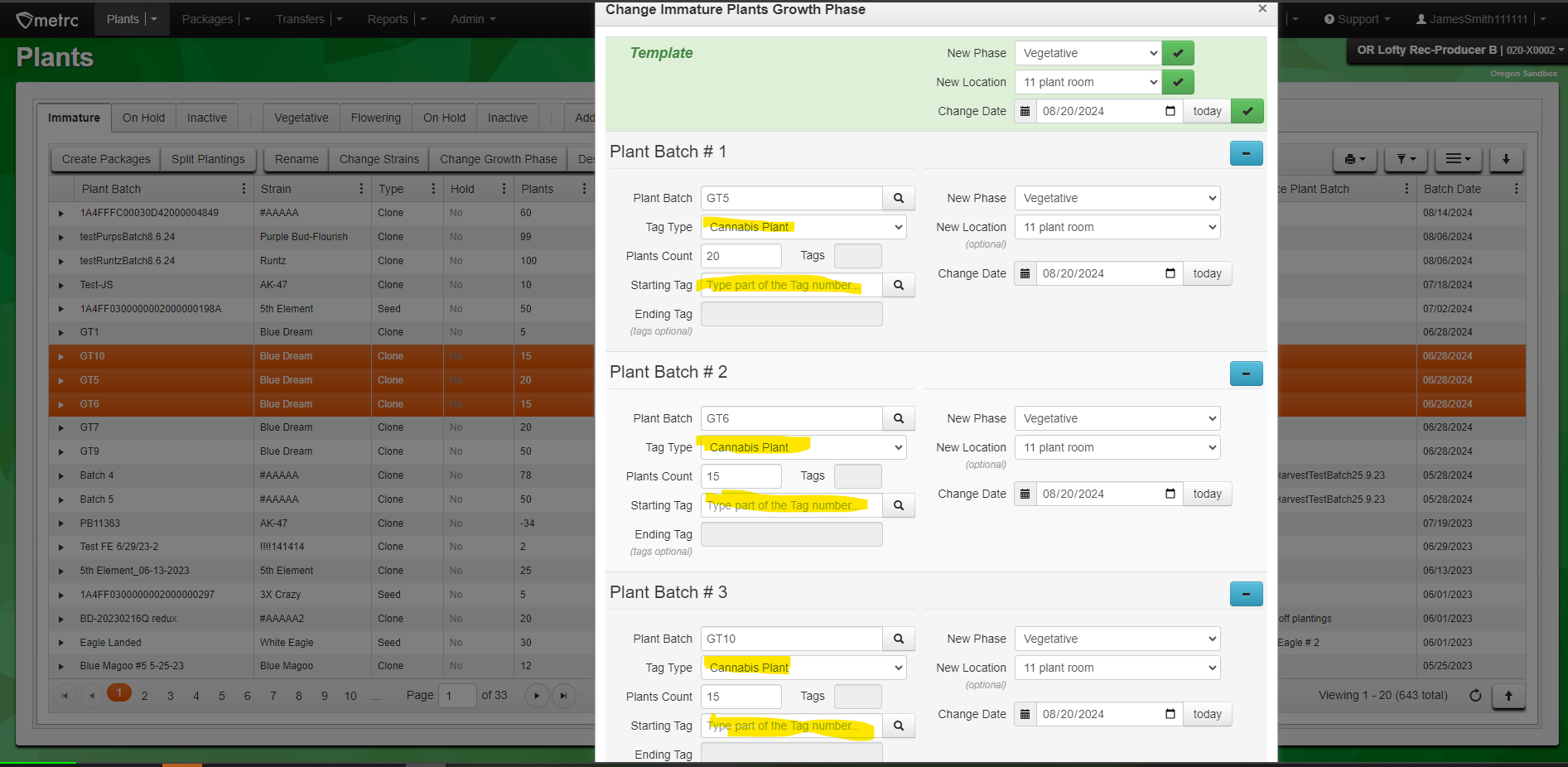
Then, navigate to the appropriate growth phase tab and select the untagged plants you would like to group.
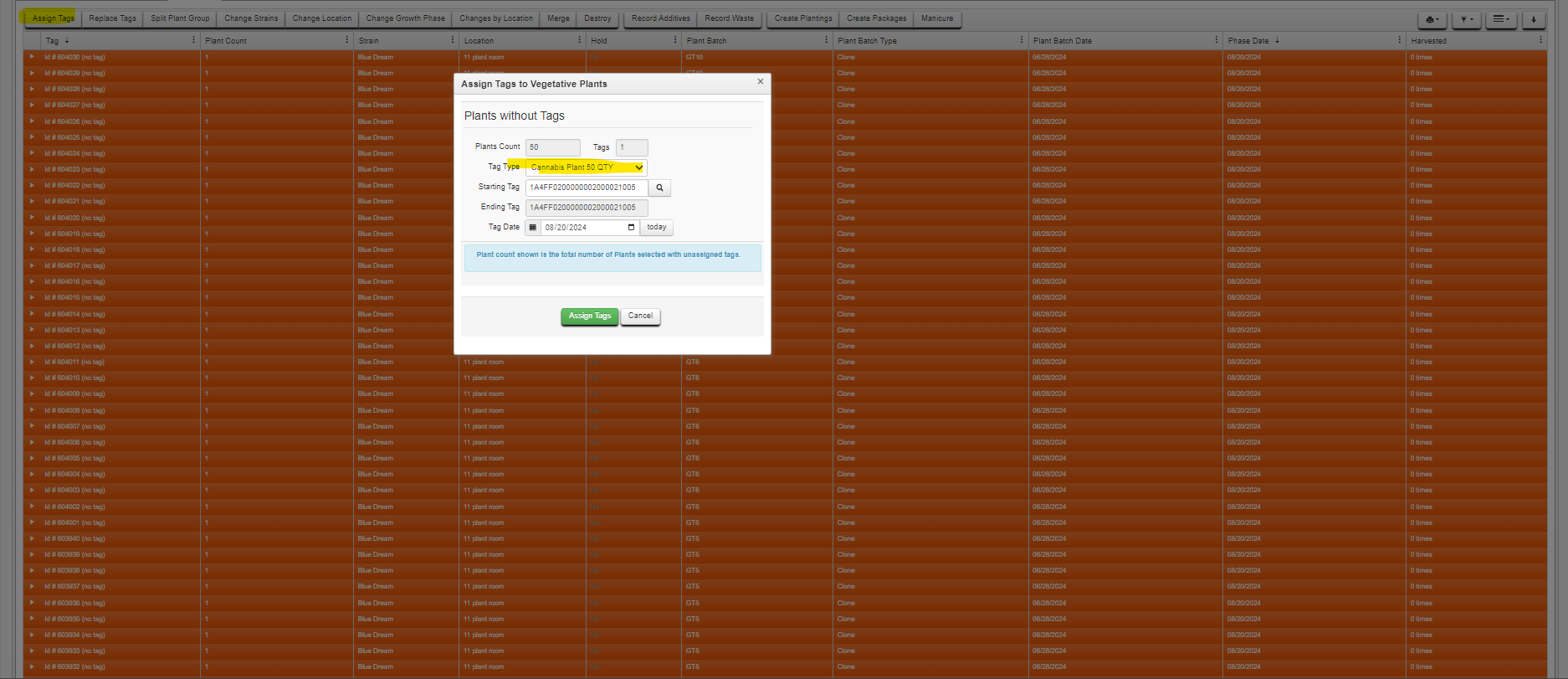
Click the "assign tags" button to complete the tagging process.
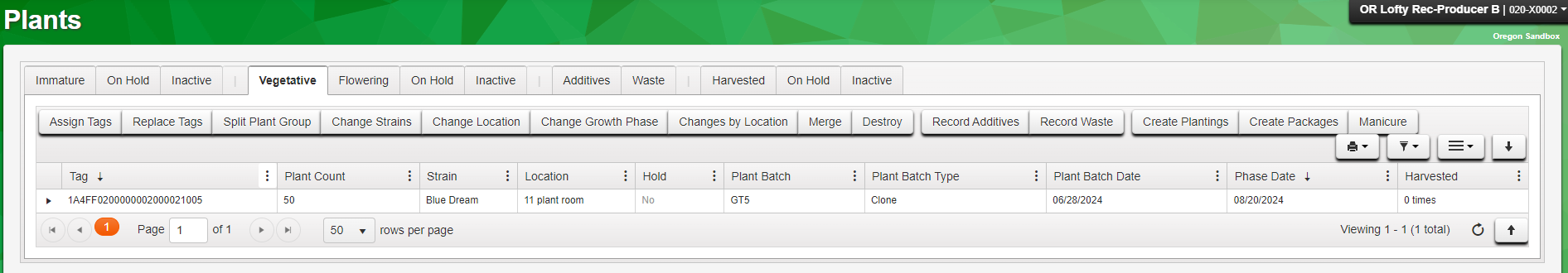
¶ Adding plants to an existing group tag:
If you are having issues merging plant groups, you will need to follow the steps in the following guide provided by Metrc Support: Replace Tags For Untagged Plants and Merge Plants in Metrc System.
¶ Selective Harvesting:
Currently, you can't choose how many plants to harvest from a group. It defaults to the entire plant group tag. If you would like to see the ability to specify how many plants you are harvesting please submit a feature request at https://support.metrc.com/.
Here's a workaround:
Click the “Manicure” button on the Flowering Plants tab and record your harvest. Indicate how many plants you are harvesting. It will default to the total amount of plants, and you will need to change it.
Select the plant tag you just did the manicure on (the harvested column will have a yellow highlight) and click the “Destroy” button.
In the Count field enter the number of plants that were harvested. In the Note field enter the harvest name and “was a standard harvest, not manicure.”
¶ Resources
- OLCC Informational Bulletin 2024-02 at https://www.oregon.gov/olcc/marijuana/Documents/Bulletins/IB2024-02-Batch-Tagging.pdf
- Metrc Bulletin posted 5/6/24 at https://metrc.my.salesforce.com/sfc/p/#8b000002AKfF/a/Ug000000G9Dp/yY.NP1cREW7pIPIdNRYAU674jPTd_jZS3ObKPknsRaI
- Metrc Bulletin posted 5/24/24 https://metrc.my.salesforce.com/sfc/p/#8b000002AKfF/a/Ug000000IMzl/S2dFndmRK9Nt3DX5zFY0FzQ14a8xaEPRzbeIbN2oq84
- Group Tagging - OR training video is available at https://learn.metrc.com/.
¶ Changing Rooms
There may be times where you want to move your plants from one room to another in your facility. This change must also be reflected in Metrc. To do this go to your plants section and select the plants you wish to move to a different room. When you've selected your plants, click on "Change Room" and select a new room from the list of rooms in your facility. Once you have completed this step and have confirmed the information is correct, click the green "Perform Move" button at the bottom.
¶ Wiki Feedback
If you encounter a technical problem or just want to provide general comments regarding your visit to the Oregon Metrc Wiki, we welcome your Feedback.