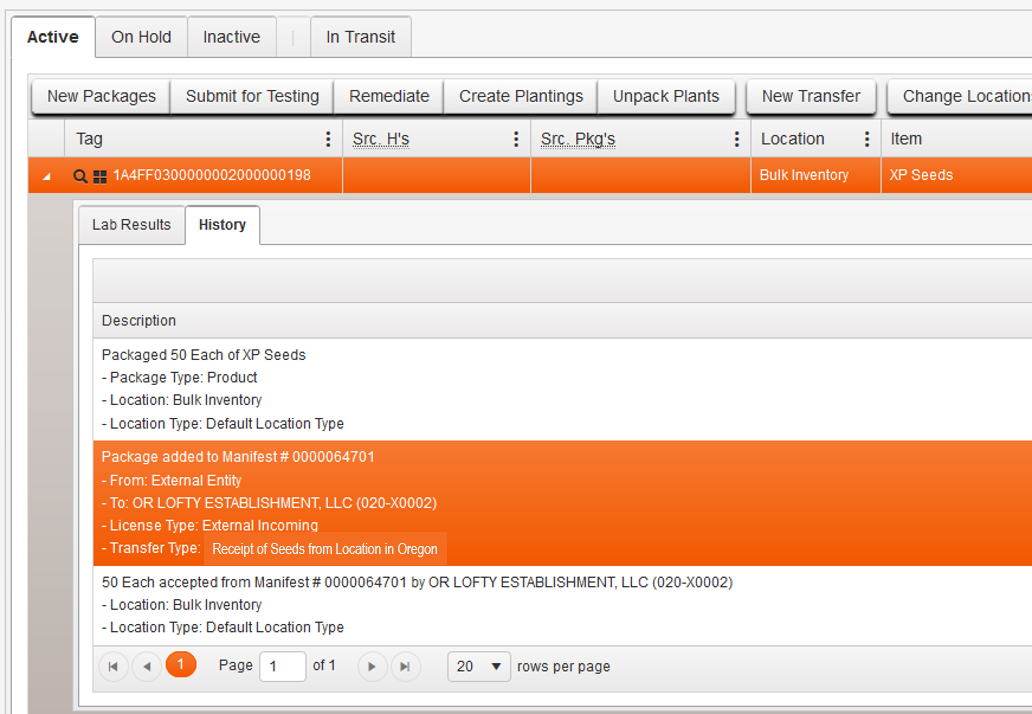¶ Recreational Producer Seed Transfers
There are currently two ways that Producer licenses can bring seeds into their inventory. The first is via a license to license transfer between a Producer and another OLCC licensed entity (another producer, wholesaler or retailer) and is generally performed under a Wholesale transfer. Producers may now purchase and receive 200 marijuana seeds in total per month from any sources within the State of Oregon other than a licensee, Laboratory licensee, or Research Certificate Holder. These transfers will be facilitated using an External Transfer.
Before seeds can be brought in via an external transfer, the license must have Package tags on hand at the facility, and at least one "Seeds (each)" item set up in Metrc for the product being transferred into the facility. DO NOT BRING IN SEEDS WITHOUT PACKAGE TAGS ON HAND.
¶ Create Seed Item in Metrc
Log into Metrc and follow the path to create a new item:

Fill in the item details. Be sure to select each in the unit of measure as well as the Category Seeds each. Click on the plus button in the blue box to add additional items. When done, click Create Items to save them.
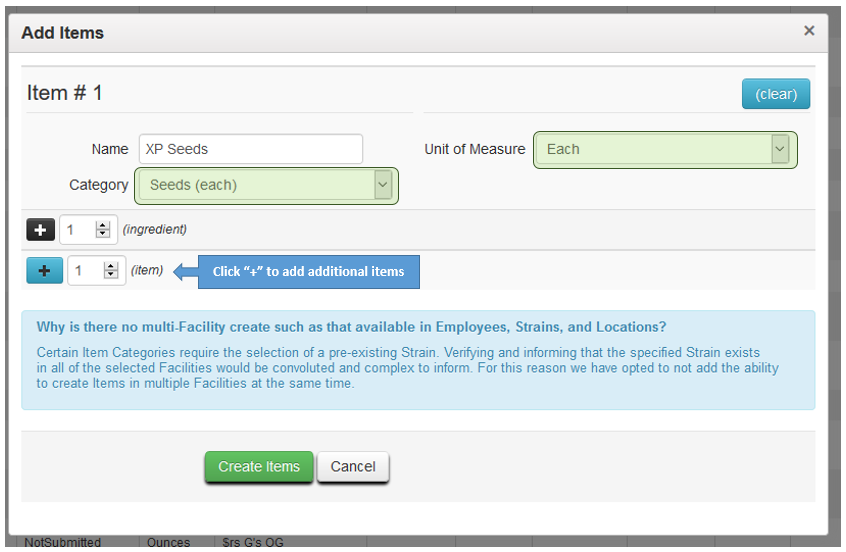
¶ Create External Seed Transfer in Metrc
Follow the path to create a new External transfer:
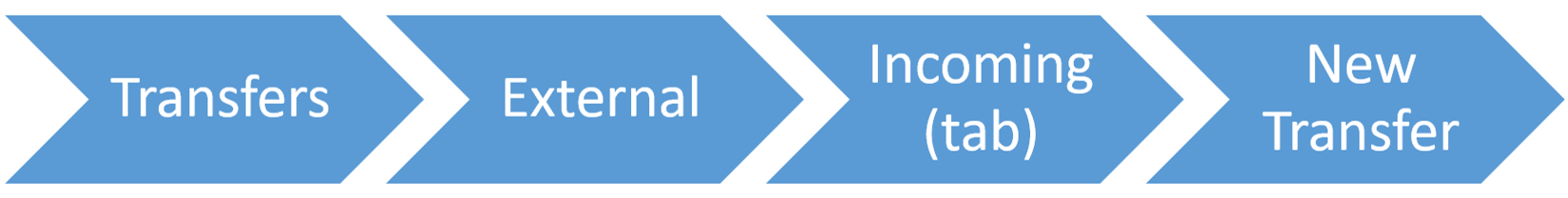
If you do not see External Transfers as an option in your drop-down Transfer menu, contact marijuana.CTS@olcc.oregon.gov for assistance.
Fill out the New Incoming Transfer as shown below:
Transfer Type = "Receipt of Seeds from Location in Oregon"
Planned Route = "Seeds Received from an Oregon Location"
All other fields should be filled in with accurate information to reflect the date and time the items physically arrived at the licensed facility.
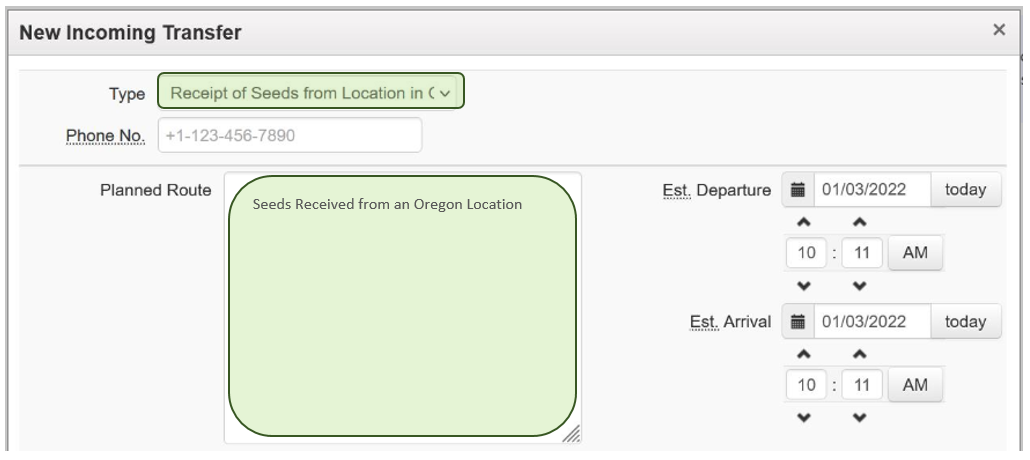
In the package area, select the seeds each item from your inventory list by clicking the magnifying lens or typing the name in the field to autopopulate the item name. Then enter the package quantity and the UoM (each). Click the plus sign to enter additional packages to the same transfer. When complete, click Register Transfer to log the manifest in Metrc.
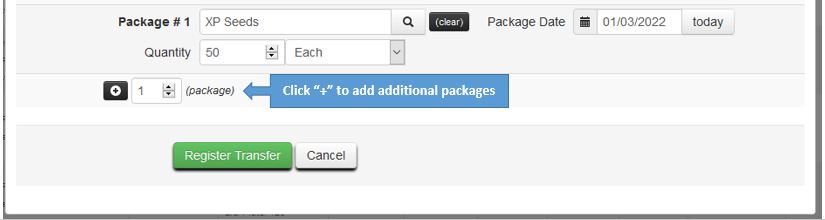
¶ Accept External Transfer and Assign Package Tags
The final steps to bringing in products on an external transfer are to accept the transfer and assign the packages a UID number and a location in Metrc. Once this process is complete, the newly created packages will move to your active packages area in Metrc.
From the Incoming External Transfers Tab, select the manifest that was created in the steps above. Then click the "complete" button:
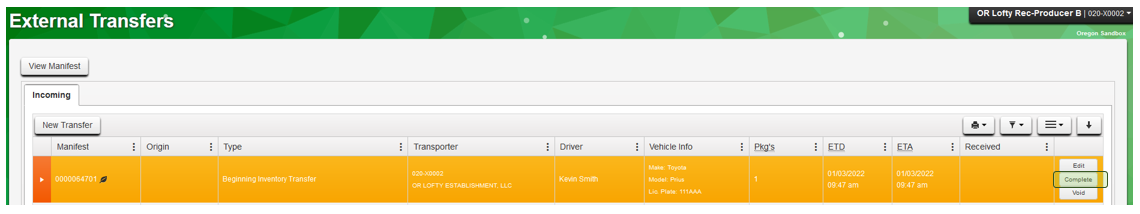
The following dialog box opens. Where indicated, select a package UID and the package location at your facility. You may click on the magnifying lens for a list of tags/locations or you may begin typing to have Metrc provide autofill options. Continue this process for all packages on the manifest. Then click Complete Transfer to move the package(s) to your active inventory to be used for further activities.
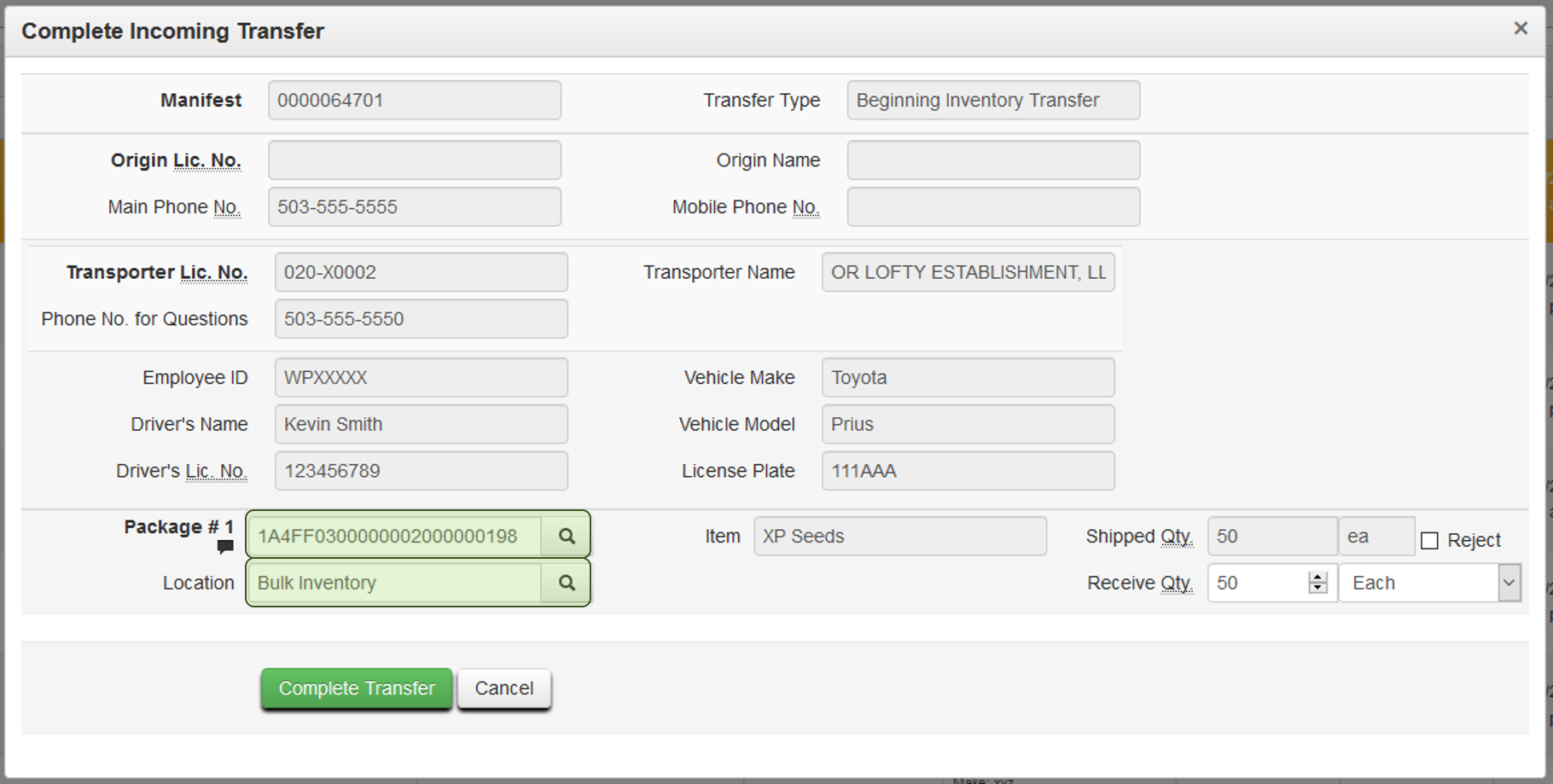
The package history will appear as follows for a seed package created in this manner: