¶ Production Batch
¶ What are they? When should you use them?
What is a production batch?
In Metrc, as the end of creating a processing job you will see Production Batch. A production batch in Metrc is synonymous with “process lot” in OLCC and OHA rules. It identifies when a product is undergoing processing from one type to another and the new product requires a new set of compliance tests. For example, shake trim being processed into concentrate or concentrate being used to make infused edibles should be marked as a production batch package in Metrc.
Items created as part of a production batch must be tested as required by OHA rules. When creating a production batch in Metrc you’ll be asked to provide a “Prod. Batch No.” which is synonymous with the “Process Lot unique identification number” which is required under Processor Requirements Rules.
Production batches in Metrc should flow like this:
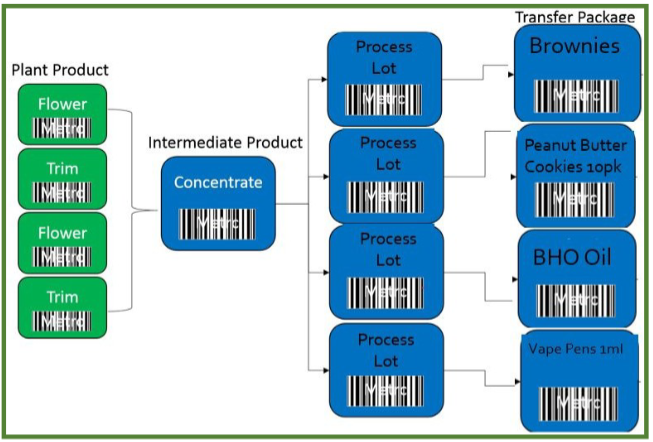
¶ When should I create a production batch?
Creating a production batch is an important step in the package creation process and it is important that you understand when to use it and when not to use it. The reason for this is that creating a production batch in error can cause you to lose your test results and set your test status back to Not Submitted.
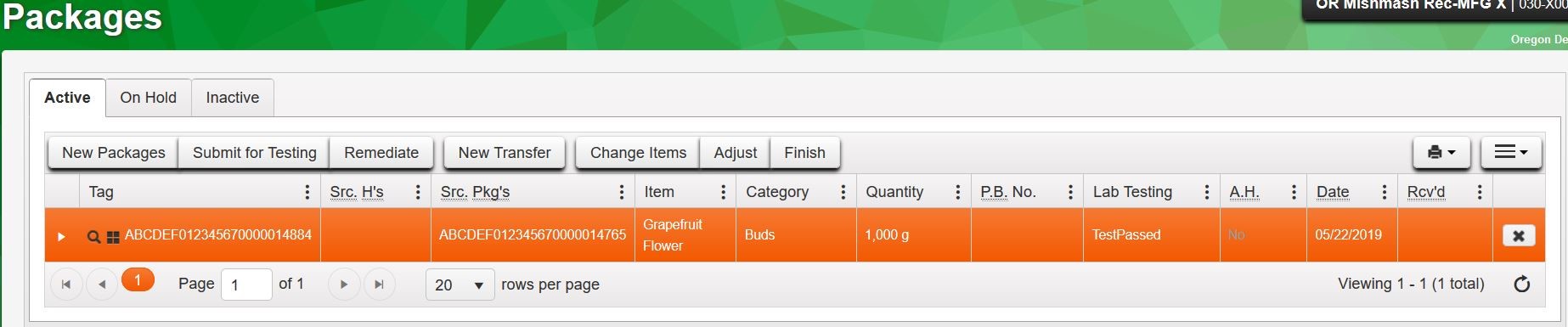
A processing job should be used when you are actually processing an item from one category to another and a new set of compliance tests is required.
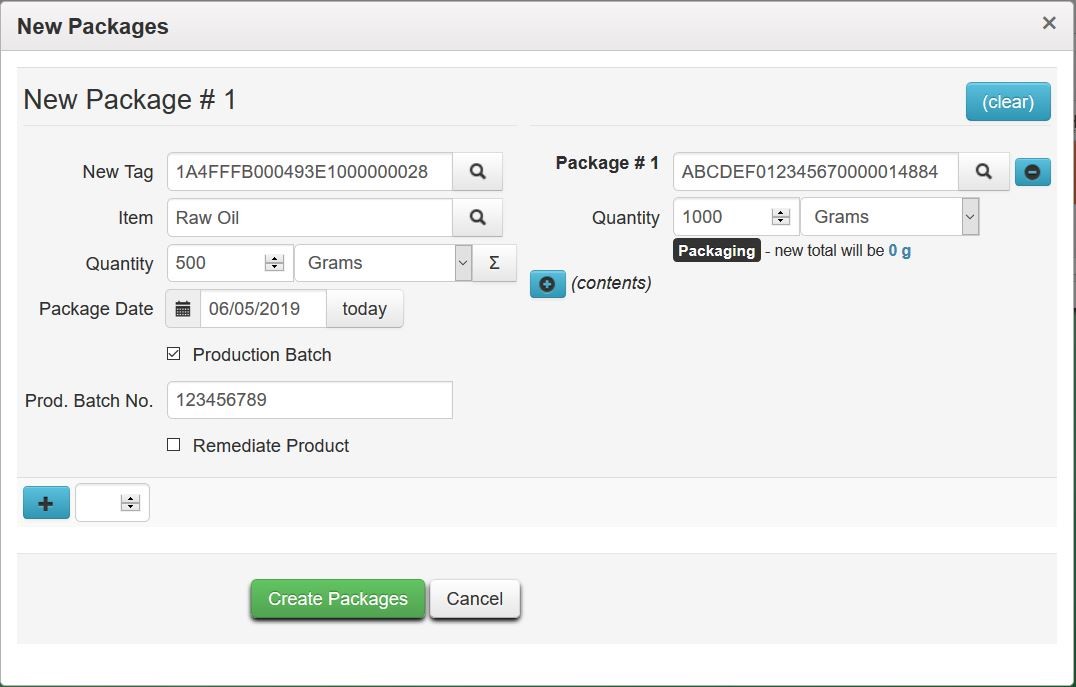
When a production batch and a package is created, the new package will be created with a test status of Not Submitted and no lab results for the package.
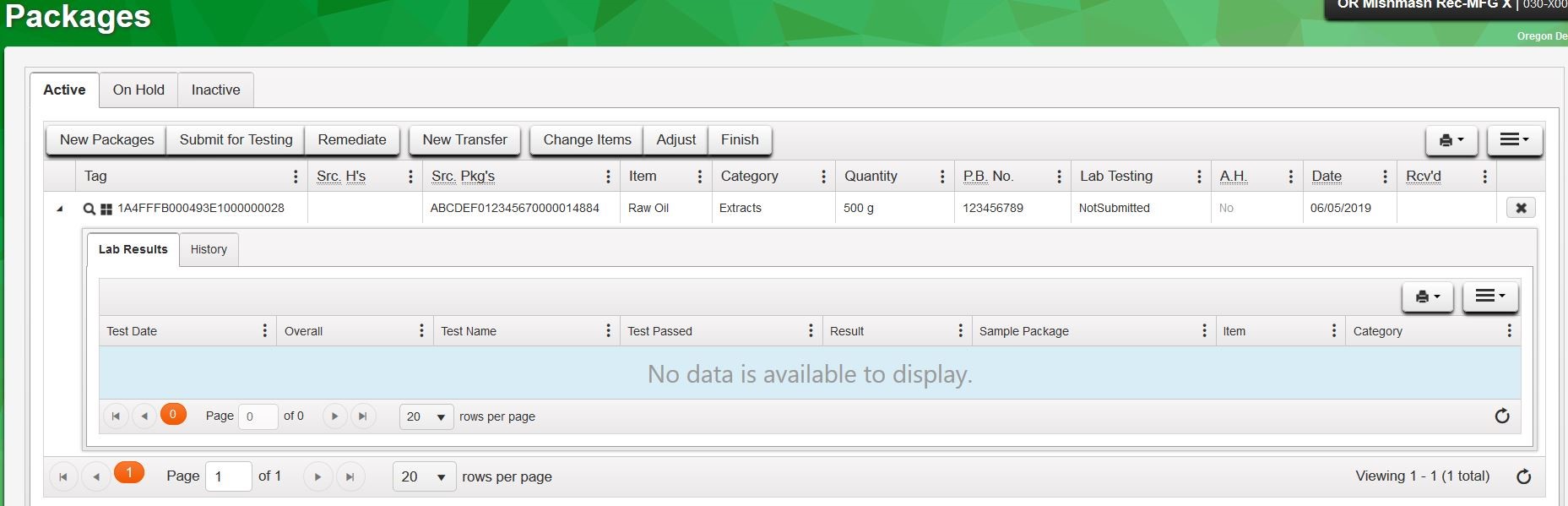
By not creating a processing job, what you’ll see instead is the following information on the lab results tab:
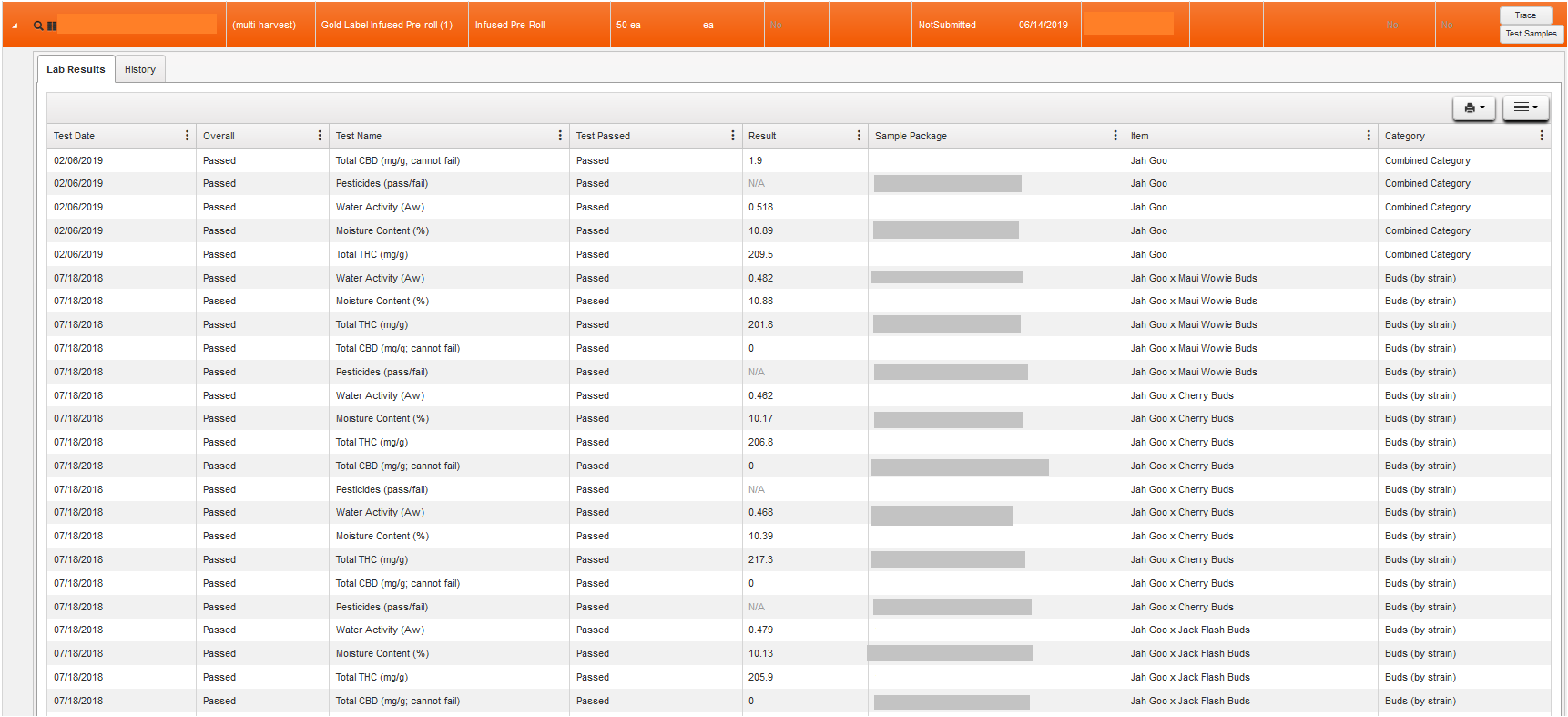
The information in the lab results tab can become so convoluted that receiving licensees may not know whether or not your product was properly compliance tested because there are too many other results in the tab, in some cases pages and pages of results.
When should I not create a processing job?
As we stated above, production batches should be created when you are physically changing a product from one type of marijuana item to another. You should not click the production batch for any of the following reasons:
- Correcting item category
- Remediation
- Retesting
- Repackaging.
Using a production batch at the wrong point of packaging in CTS can lead to you losing test results on packages that have already been tested as you can see in the below examples:
You can see here that the package ending in 13556 has all required tests for buds. But if we create a new package from this package as a processing job:
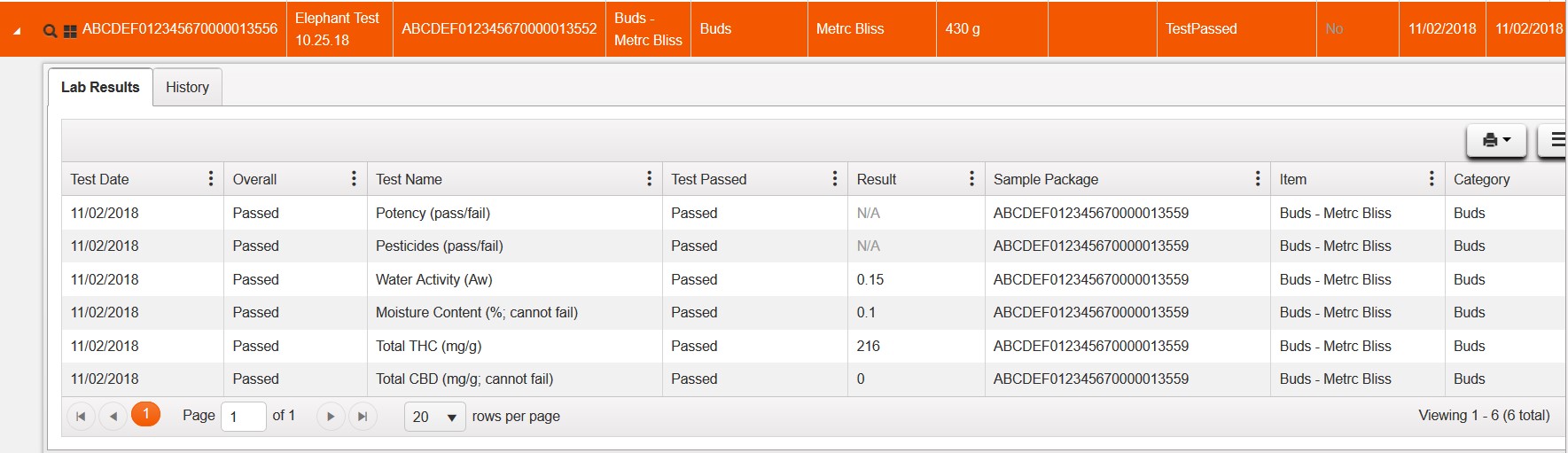
We see that this new package, which was sourced from 13556 and did not change categories now shows no test results. Even though we know it’s tested, the system reads it as untested because a processing job was used.
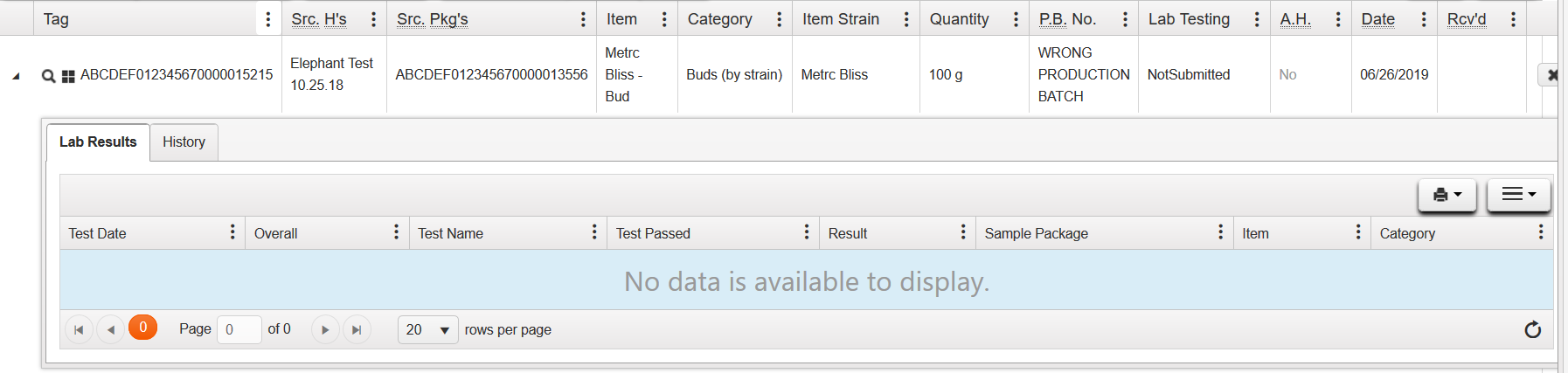
It’s important to note that if you’ve created a production batch in error, and have not done anything else with the package you created, you can discontinue the package, which will roll the weight back into the source package(s). Note that this will only work if you’ve done nothing else to the package since creating it.
¶ Processing Jobs (effective 4/15/23)
“Processing Jobs” replace the previous method of recording processing activity in Metrc using the production batch box. The new method of reporting will consolidate processing into a stand-alone workflow that better tracks the way in which processing actually occurs. Some of the benefits of the new method of recording processing include:
- Ability to account for “in progress” processing that may extend beyond a single business day.
- A workflow that automatically sets a processed package as a “production batch” in Metrc, without relying on users remembering to check the box each time.
- Multiple outputs being able to be created from the same input material.
- A direct method to account for waste of spent input material after processing has concluded.
- Methods for licensees to see and track their processing activity (including yield rates and other details) independent of individual packages remaining in their inventory.
- Better accounting of what is being made and how.
Learn more at https://wiki-or.metrc.com/processing-jobs.