¶ Harvesting
In Metrc there are two types of harvests:
- Manicure harvests in which portions of a plant are harvested while the remainder of the plant stays in the ground.
a. If a plant is too large to be cut down at the stalk, remove the branches as part of a Manicure harvest and Destroy the plant in Metrc. - "Regular" harvests in which the entirety of the plant is removed from the growing media.
When entering a harvest in Metrc the entirety of the wet weight of the harvested material should be entered. This includes the weight of stalk, stems, etc. even if that weight will later be recorded as waste.
A Harvest Batch can be discontinued within 48 hours, provided there has not been waste and packages reported against it.
¶ Harvest Scheduler
The Harvest Scheduler is a required function of METRC to be used exclusively by Recreational Outdoor Growers and on the outdoor portion of Mixed Canopy Growers. It is not required to be used by indoor recreational growers, the indoor portion of a mixed canopy grower, or by medical registrants. For additional information on the Harvest Schedule Requirements please view:
Harvest Notification Bulletin for outdoor marijuana producers.
OAR 845-025-2090
¶ Harvest Scheduler Permissions
If you are an outdoor grower and you are not able to see Harvest Scheduler:
- Go to Admin on the top navigation bar,
- Select Employees,
- Select the row associated with your name,
- Select Edit Employee,
- Check View and Manage Harvest Schedules.
- In Metrc, you will need to click on Support > Technical Support> Refresh User Session, before you will see the Harvest Scheduler.
¶ Metrc Harvest Batch
Each harvest in Metrc is assigned to a "harvest batch," which is a single day's harvest activity. Licensees may choose whether or not to delineate harvest batches by strain or other criteria. However, harvested plants can only be grouped under the same harvest batch if they share an identical:
- Name of harvest batch,
- Date of harvest,
- Type of harvest (manicure or "regular"),
- Dry Room.
Any difference in the above information will result in a new harvest batch. For example, two harvest batches named identically and from the same date but in different rooms (e.g. "Dry Room 1" versus "Dry Room 2") will result in two separate, identically named harvests.
If a harvest batch name is not assigned, Metrc will by default assign a name according to the following criteria:
- Date of harvest,
- Dry Room, and
- Harvest type ("M" for manicure, "H" for "regular" harvest).
For example, a manicure harvest and January 1, 2018 and put into dry room 1 would be named "2018-01-01-Dry Room 1-M."
Rooms cannot be changed in Metrc after harvest; as long as weight is accurate and all other requirements are met (security, etc.) product may be moved to another room after harvest even if it differs from the harvest batch room.
Note: Metrc may have an error if your batch is over 100 plant tags. Limiting Metrc harvest batches to 100 plants can prevent the error from occurring.
¶ Harvest Lot
A harvest lot is defined in rule as marijuana that is:
- Cultivated utilizing the same growing practices,
- Harvested within 7 calendar days at the same location, and
- Cured under uniform conditions.
A harvest lot is not equivalent to a Metrc harvest batch. A Metrc harvest batch is a harvest from a single day whereas a harvest lot is from a wider time period. As long as all other requirements are met a harvest lot may be composed of multiple Metrc harvest batches.
¶ Average Harvest Weight
You can record the total weight of your single plant tag harvest batch and Metrc will calculate the weights for individual plants.
Steps to have Metrc automatically calculate the individual plant weights:
- Go to the Plants- Flowering screen.
- Select the plants you are harvesting.
- You can select multiple plants by holding down the control key while clicking on each plant.
- If multiple plants are in a row on the screen click the top plant then click shift while clicking on the bottom plant.
- Click the Manicure or Harvest button, whichever is applicable for the harvest.
- Enter Total Weight at the top of the template and click the grey checkbox. *The individual plant weights are now filled in.
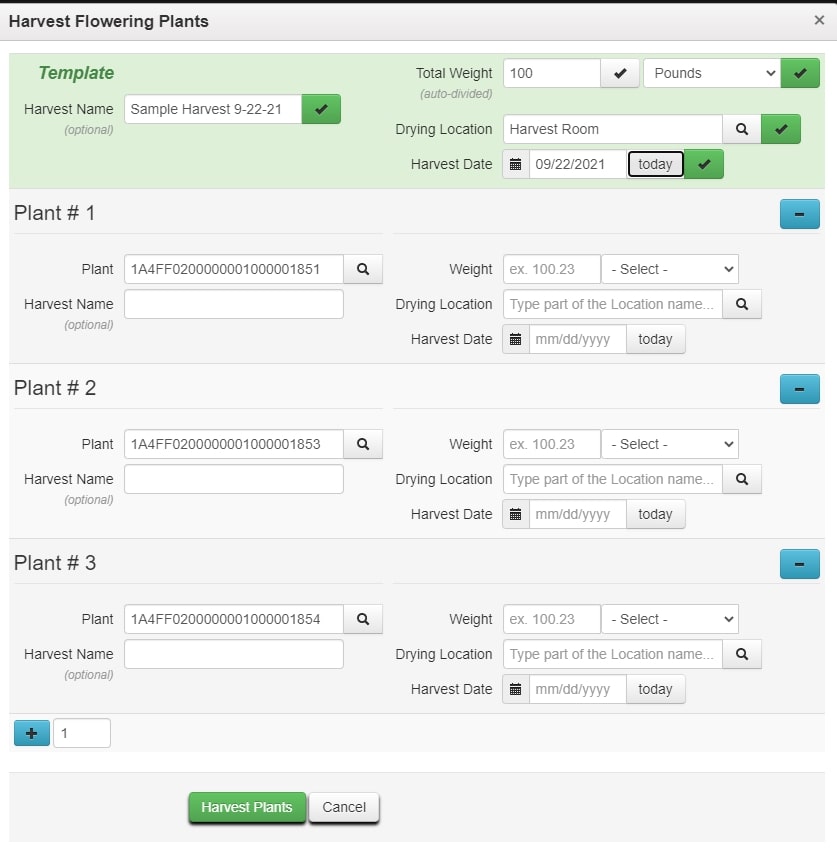
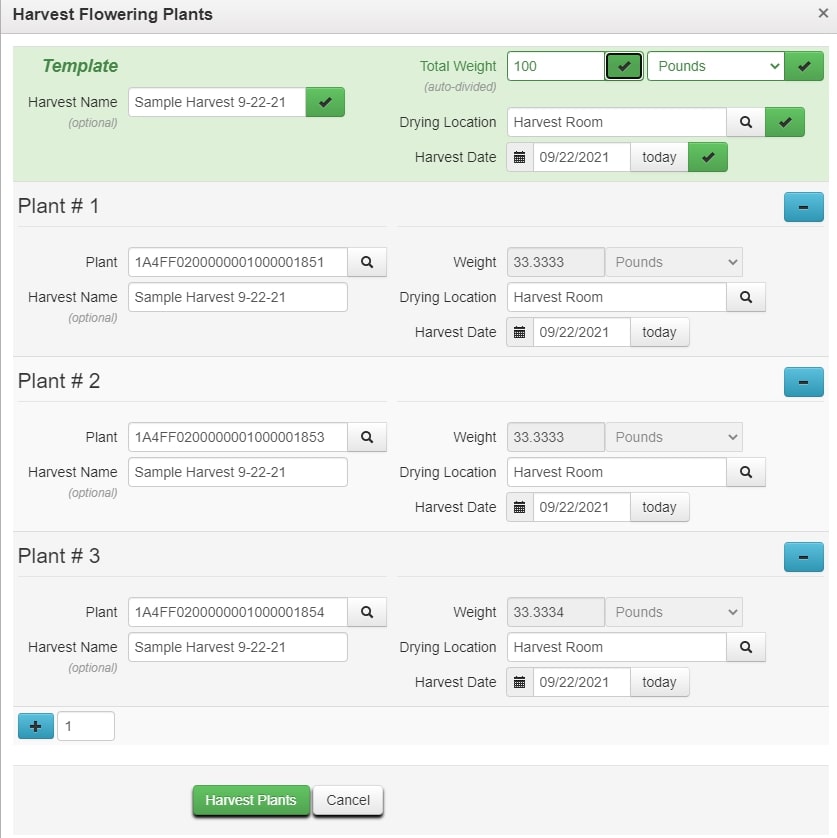
- If you make a mistake and need to reenter the total weight you will need to click the check next to total weight twice, the first time turns from green to grey. Clicking the grey check will then fill in the individual plant weights.
¶ Post-Harvest Activity
Recording of post-harvest activity should be done at the level of the harvest batch. The following activities should be recorded each day:
- Waste: any trimming of stalks, stems, etc. should be recorded as waste at the level of the specific harvest batch from which it was derived.
- Packages: Once waste has been recorded against the harvest, you will want to make sure you have segregated your usable marijuana into packages, affixed with an RFID tag on the outer most container.
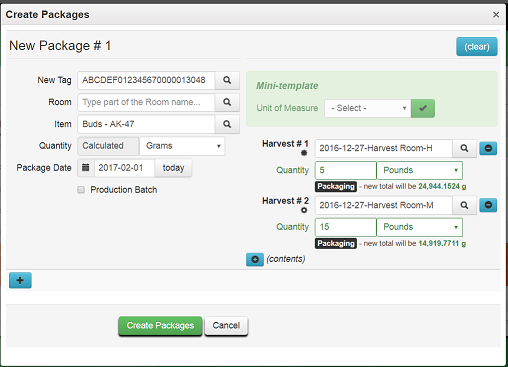
- Finish harvest: finishing the harvest should be done when all waste has been reported and all remaining physical weight has been associated with a package tag. Finishing the harvest indicates that any remaining weight is moisture loss.
Moisture loss is measured indirectly (initial wet weight minus waste and packaged weight). It is expected that a harvest batch will have weight remaining when it has been finished. Do not record moisture loss as waste. Waste is intended only for physical product that is being disposed of.
¶ 45 Day Rule
The "45 Day Rule" is the time period for segregating harvest lots. Within 45 days of harvest, a harvest batch must have all waste and packages reported and the harvest batch must be marked as "finished" in order to account for moisture loss.
The 45 day rule does not require all trimming or drying to be completed within 45 days; further recording of waste or moisture loss can be reported at package level.
¶ Wiki Feedback
If you encounter a technical problem or just want to provide general comments regarding your visit to the Oregon Metrc Wiki, we welcome your Feedback.